The Future of Web Design Is Here
In today’s digital age, where first impressions are made in milliseconds, having a sleek, responsive, and lightning-fast website is not just a luxury—it’s a necessity.
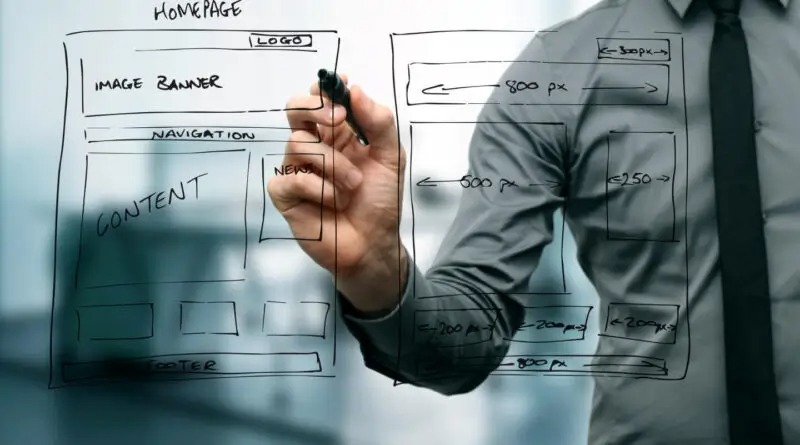
In today’s digital age, where first impressions are made in milliseconds, having a sleek, responsive, and lightning-fast website is not just a luxury—it’s a necessity. Whether you're a creative professional, a startup founder, or a marketer, the ability to launch a visually stunning site without diving deep into code is incredibly powerful. Enter Webflow, the revolutionary web design platform that is reshaping how we build for the web.
Combining the ease of drag-and-drop builders like Wix and Squarespace with the flexibility and precision of traditional front-end development, Webflow offers users a visual development tool with supercharged capabilities. It’s not just a website builder—it’s an all-in-one design, CMS, hosting, and animation platform wrapped into one elegant package.
Let’s dive into what makes Webflow one of the most powerful tools on the market today and why so many designers, developers, and business owners are making the switch.
Key Features That Set Webflow Apart
1. Visual Designer with Real HTML/CSS Power
Unlike other builders that limit creativity to fixed templates, Webflow gives you total visual control while generating clean, semantic HTML and CSS in the background. This means you can drag, drop, and fine-tune every pixel while ensuring your site is built with professional-grade code.
For designers who want to avoid handoffs to developers—or for those who simply love working visually—Webflow hits the sweet spot. The Designer tool feels like a cross between Photoshop and a front-end IDE, giving you intuitive control without compromising structure or performance.
2. Powerful CMS (Content Management System)
Webflow’s CMS isn’t just a place to blog—it’s a full-featured content platform where you can create custom “Collections” for anything from team member bios to product directories or real estate listings.
Each Collection item can have its unique layout, fields, and dynamic logic, and you can reference these collections across multiple pages. This makes managing content-rich websites—such as portfolios, e-commerce stores, or digital magazines—an absolute breeze.
Best of all, clients or collaborators can use the Webflow Editor to update content without messing up the design, thanks to clearly defined CMS fields and roles.
3. Hosting and One-Click Deployment
Gone are the days of FTP uploads, cPanel logins, and broken links. With Webflow’s built-in high-performance hosting, you get industry-grade security, a global CDN, automated backups, and zero downtime deployments—all without touching a server.
You can publish your site with a single click. Seriously. One click. Plus, it integrates SSL encryption by default and offers ultra-fast load speeds, which means better SEO and happier users.
4. Interactions & Animations for the Modern Web
With Webflow, animations aren’t just an afterthought—they’re central to the user experience. The platform enables you to build sophisticated interactions, transitions, and scroll-based effects, all without a line of JavaScript.
Want a hero image to fade in as a user scrolls? Need a button to animate on hover or a mobile menu to slide into view? Webflow lets you do all of this through an intuitive timeline interface, making web animation accessible even to non-coders.
5. Fully-Integrated E-Commerce Platform
Unlike many e-commerce tools that require external plugins or third-party services, Webflow has its own fully integrated e-commerce system. That means product pages, shopping carts, checkout flows, and order management are all customisable within the same design environment.
You can match your store’s design perfectly to your brand, track inventory, and use integrations for email marketing and payment processors like Stripe or PayPal. This kind of flexibility is a dream for modern e-commerce businesses that want more than just cookie-cutter templates.
6. Built with SEO in Mind
Webflow sites are SEO-friendly out of the box. The platform generates clean code, enables customisable meta titles and descriptions, allows image alt tagging, and includes schema support—all crucial for strong search rankings.
It also offers fast loading speeds, responsive layouts, and secure HTTPS hosting, which all contribute to better performance in Google’s eyes. You’re not just building a beautiful site; you’re building one that can be found and ranked.
7. No-Code to Low-Code Freedom
Webflow is often described as a no-code platform, but it's more accurate to call it a no-code to low-code tool. That’s because while you can build entirely without code, the platform still gives developers the option to add custom scripts, integrate APIs, and push boundaries using custom code blocks when needed.
This hybrid flexibility makes Webflow ideal for collaboration between designers and developers, or for technically-savvy creatives who want to do more without committing to full-stack complexity.
Who Is Webflow For?
Webflow’s versatility makes it suitable for a wide range of users:
- Designers: Those who crave full visual control and pixel-perfect precision without sacrificing clean code or site performance.
- Startups and SMEs: Businesses that need a scalable, unique web presence without the ongoing costs of a developer.
- Agencies and Freelancers: Teams looking to deliver fast, flexible websites for clients, complete with client-friendly CMS editing.
- No-Code Developers: Creatives who use tools like Zapier, Airtable, and Memberstack to build complex web applications—without writing server-side code.
In essence, if you can dream it, you can build it in Webflow.
Alternatives to Consider
While Webflow is incredibly powerful, it’s worth knowing what else is out there:
- WordPress: The most widely used platform. More plugin-based and flexible but can become bloated or insecure if not managed properly.
- Wix or Squarespace: Easier for beginners, but lack the scalability and design precision that Webflow offers.
- Framer: A newer visual web builder focused heavily on designers and prototyping with live websites.
- Shopify: Excellent for large-scale e-commerce operations, though it can be more rigid in terms of design freedom compared to Webflow.
If you value design freedom and want a fully integrated platform without plugins or patchwork systems, Webflow is the clear choice.
Things to Consider Before Getting Started
- Learning Curve: Webflow is easier than coding, but more complex than basic website builders. You’ll need to understand web structure—like box models, flexbox, and breakpoints—to get the most out of it.
- Pricing: It’s not the cheapest option. You pay separately for the workspace (design) and hosting (live site). However, the time and cost saved in development usually make up for it.
- Client Handover: Clients may need a quick learning session to navigate the Editor, but once they do, it’s intuitive and keeps your design intact.
Why Webflow Is the Future of the Web
Webflow is more than just a trend in web design—it represents a paradigm shift. It’s about giving power back to the creators: designers who want control, businesses who want speed, and innovators who want more than templates.
In a world where agility, visual storytelling, and performance are more important than ever, Webflow empowers users to build remarkable digital experiences that scale. Whether you’re launching your first portfolio, rebranding your company, or prototyping your next big SaaS platform, Webflow has the tools to take you from idea to execution—beautifully.
So, if you’re ready to say goodbye to handoffs, clunky plugins, and endless dev cycles, give Webflow a try. The future of building for the web isn’t about learning how to code—it’s about learning how to build smarter.